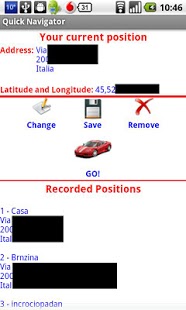Quick Navigator Lite 1.0
Free Version
Publisher Description
Quick Navigator uses your GPS and allows you to store your favourites places with a name you choose.
Then you can quickly navigate to the recorded location simply by choosing them from the list. Quick Navigator will launch Google Maps and instruct it to create a route from your current position to the selected location. In just a few seconds you'll be ready to go!
Do you often go to some place and each time you have to launch Google Maps, choose the location (maybe entering its address) and then wait for the route? Well, no more! Simply use Quick Navigator to store the current location in the list so you can reach it again very quickly from the list.
Quick Navigator can be used to quickly store a place (for example: where you have parked your car) in order to reach it quickly later on. It even can be used to quickly check the address of your current position: just open it and wait a couple of seconds!
FEATURES:
# Quickly show your current place, address and GPS coordinates.
# Add up to 55 favourite places to your list, in order to quickly navigate to them.
# Instructs Google Maps to quickly calculate a route from your current position to the selected place.
# Assign a name to any of your favourite places.
# Quickly Edit or Remove any place you've stored.
The Lite Version allows you to store only 1 favourite place. Please consider buying it to unlock its full potential.
Quick Navigator the quick way!
*** Quick Navigator requires your GPS module to be on***
For any question or support please reach me here:
http://www.fabriziotobia.com/quicknavigator/
About Quick Navigator Lite
Quick Navigator Lite is a free app for Android published in the Geography list of apps, part of Education.
The company that develops Quick Navigator Lite is Fabrizio Tobia. The latest version released by its developer is 1.0.
To install Quick Navigator Lite on your Android device, just click the green Continue To App button above to start the installation process. The app is listed on our website since 2011-03-21 and was downloaded 6 times. We have already checked if the download link is safe, however for your own protection we recommend that you scan the downloaded app with your antivirus. Your antivirus may detect the Quick Navigator Lite as malware as malware if the download link to appinventor.ai_fabrizio_tobia.QuickNavigator_Lite is broken.
How to install Quick Navigator Lite on your Android device:
- Click on the Continue To App button on our website. This will redirect you to Google Play.
- Once the Quick Navigator Lite is shown in the Google Play listing of your Android device, you can start its download and installation. Tap on the Install button located below the search bar and to the right of the app icon.
- A pop-up window with the permissions required by Quick Navigator Lite will be shown. Click on Accept to continue the process.
- Quick Navigator Lite will be downloaded onto your device, displaying a progress. Once the download completes, the installation will start and you'll get a notification after the installation is finished.